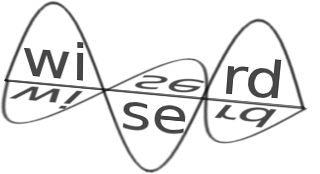close
Warning:
Can't synchronize with repository "(default)" (/common/SVN/crkit does not appear to be a Subversion repository.). Look in the Trac log for more information.
- Timestamp:
-
Nov 17, 2010, 7:17:13 PM (13 years ago)
- Author:
-
khanhle
- Comment:
-
--
Legend:
- Unmodified
- Added
- Removed
- Modified
-
|
v23
|
v24
|
|
| 21 | 21 | [[BR]][[BR]] |
| 22 | 22 | |
| 23 | | The system generator options are shown in Figure 3. Assuming that the Application module has passed the verification/simulation stages successfully, you may build the APP module by clicking on 'Generate'. Note the target directory is d:\hw\simulink\ngc_netlist, and the clock rate is set to 100MHz. |
| 24 | | Once the build process is completed, we should have a '''app_sub.ngc''' file which is the synthesized version of '''APP subsystem'''. Now, copy '''app_sub.ngc''' to Xilinx ISE CRKit project folder e.g. d:\hw\cr_build\cr_r3_sim . We are now ready to link '''app_sub.ngc''' to the framework using Xilinx ISE tool. |
| | 23 | The system generator options are shown in Figure 3. Assuming that the Application module has passed the verification/simulation stages successfully, you may build the APP module by clicking on 'Generate'. Note the target directory is `d:\hw\simulink\ngc_netlist`, and the clock rate is set to 100MHz. |
| | 24 | Once the build process is completed, we should have a '''app_sub.ngc''' file which is the synthesized version of '''APP subsystem'''. Now, copy '''app_sub.ngc''' to Xilinx ISE CRKit project folder e.g. `d:\hw\cr_build\cr_r3_sim` . We are now ready to link '''app_sub.ngc''' to the framework using Xilinx ISE tool. |
| 25 | 25 | |
| 26 | 26 | |