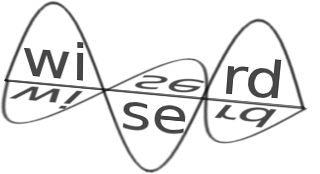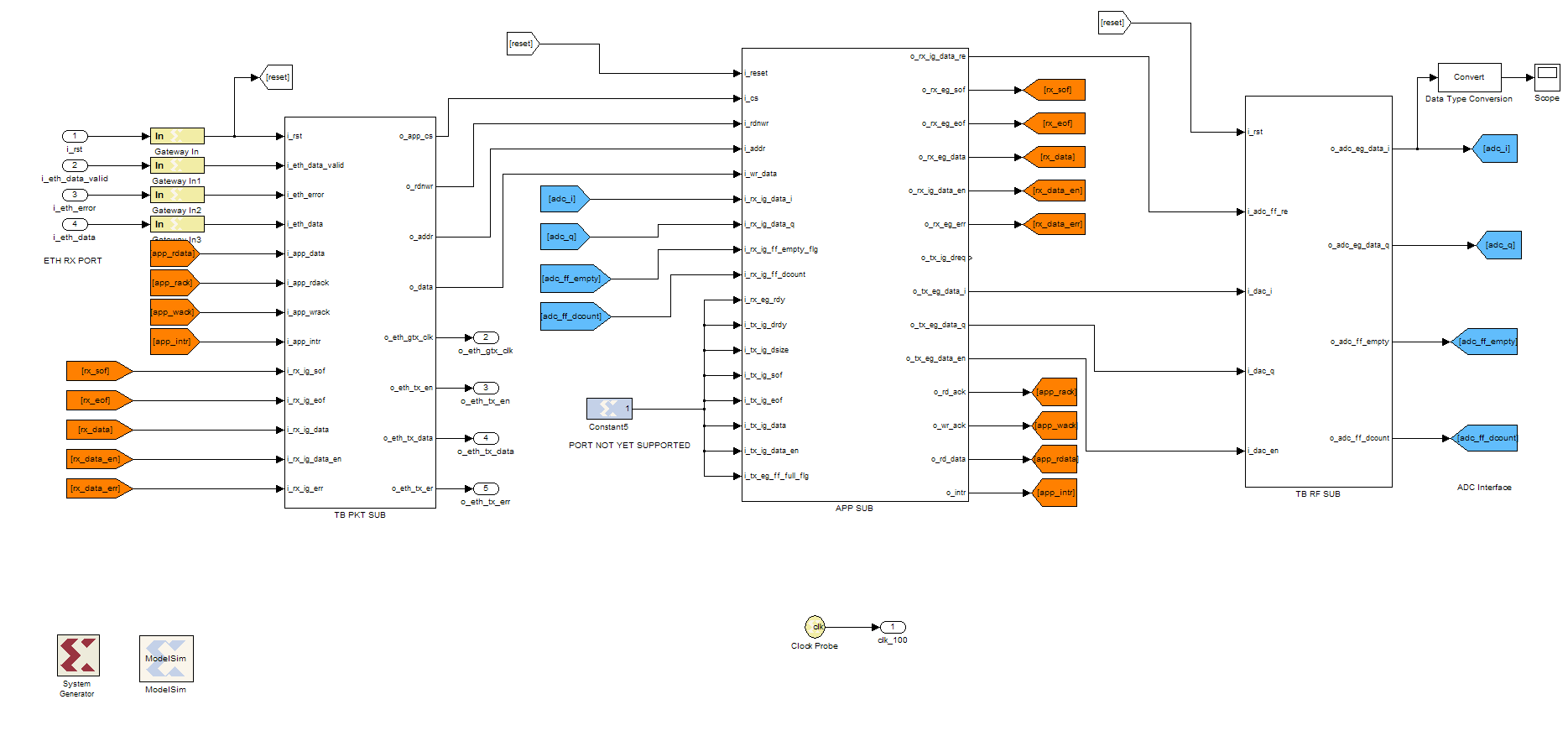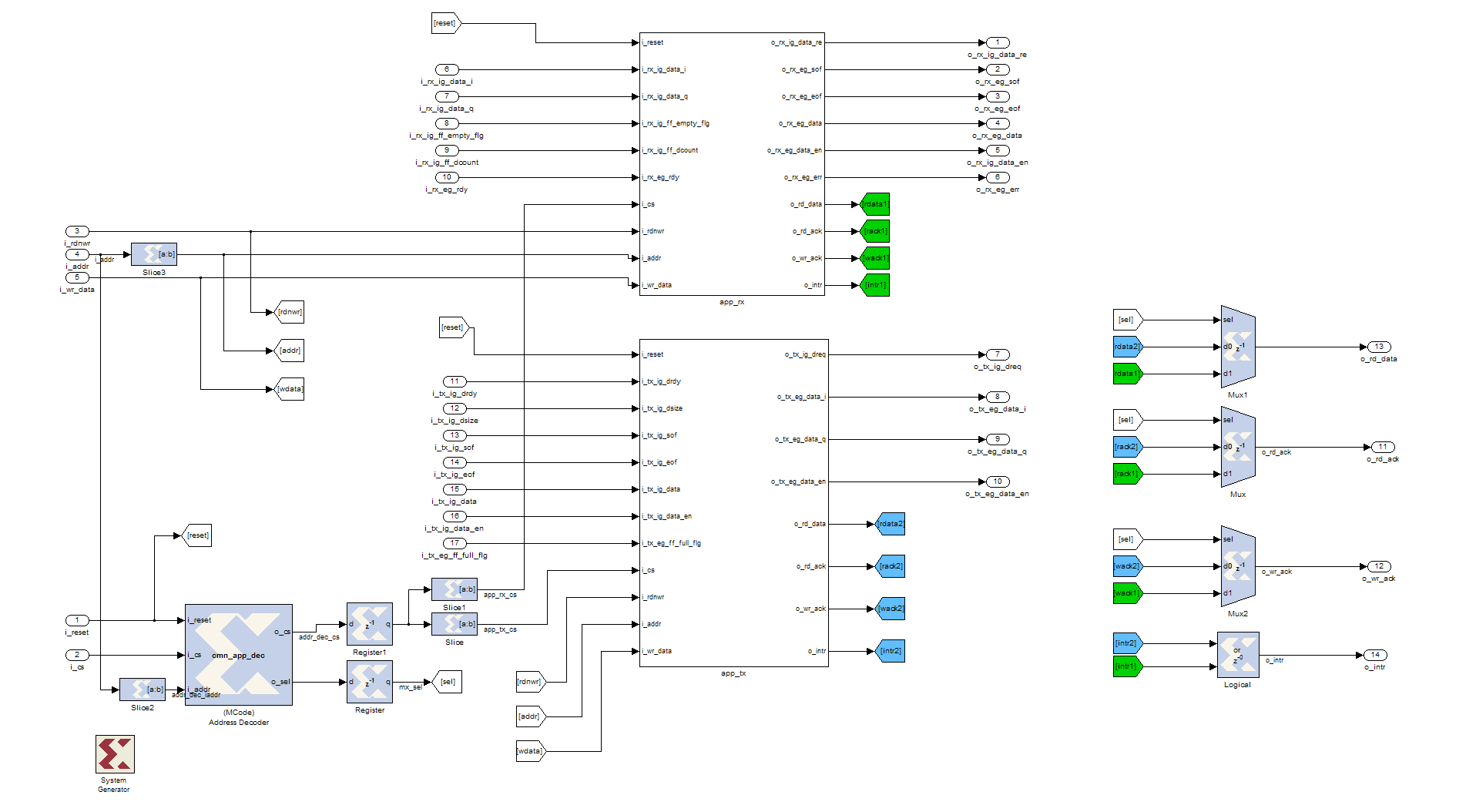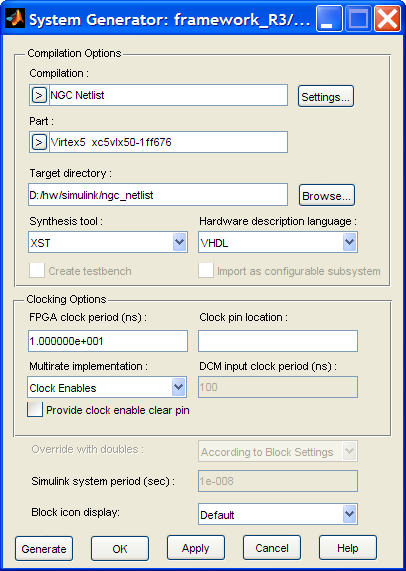| Version 19 (modified by , 13 years ago) ( diff ) |
|---|
Build Simulink App
The CRKit subsystem is as shown in Figure 1. We have three subsystems :
- TB PKT SUB - testbench for Ethernet and IP level processing
- APP SUB - User Specific Application module. This module is the one which will be built, and ported to external Xilinx ISE tool for further framework integration
- TB RF SUB - testbench for RF interface. Currently a simple loop interface between dac and adc interfaces e.g. Tx DAC -> Rx ADC
The APP subsystem is shown in Figure 2. This module will be built using System Generator (double-click on System Generator icon).
The system generator options are shown in Figure 3. Assuming that the Application module has passed the verification/simulation stages successfully, you may build the APP module by clicking on 'Generate'. Note the target directory as d:\hw\simulink\ngc_netlist, and the clock rate is set to 100MHz. Once the build process has completed successfully, we should have a app_sub.ngc file which is the compiled APP SUB. Now, copy this file to the Xilinx ISE CRKit project folder e.g. d:\hw\cr_build\cr_r3_sim .
Attachments (3)
- crkit_sub.png (58.6 KB ) - added by 13 years ago.
- app_sub.png (69.0 KB ) - added by 13 years ago.
- sysgen.png (28.2 KB ) - added by 13 years ago.
Download all attachments as: .zip