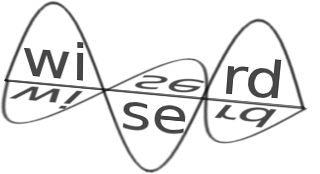| Version 2 (modified by , 14 years ago) ( diff ) |
|---|
How to setup CRKit svn folder
This tutorial explains how to check-out a CRKit svn folder for the first time.
- Install Edgewall TortoiseSVN on your machine.
- Create folder where you want the CRKit svn to be located (for example : c:\crkit_svn)
- Right click on CRKit svn folder, and select "SVN Checkout"
- Under URL of repository, enter "http://crkit.orbit-lab.org/svn/crkit"
Note:
See TracWiki
for help on using the wiki.