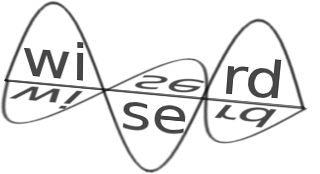| Version 5 (modified by , 14 years ago) ( diff ) |
|---|
How to setup Build environment
This tutorial explains how to prepate the PC environment for CRKit building process e.g. simulation, synthesis and place/route. Note that this is the external building process unrelated to the MATLAB build environment.
To build the CRKit framework, we would need the following tools :
- Modelsim
- Xilinx ISE
- Xilinx EDK (optional for now)
- Cygwin
First, we will setup the .bash_profile (this file should be located in "c:\Documents and Settings\YOUR_USER_ACCOUNT") The .bash_profile environment variables will be loaded into cygwin shell when started. Add following to the .bash_profile
export SDR_HDL_HOME="YOUR_PATH_TO_CRKIT_SVN_FOLDER/design/trunk" #example : export SDR_HDL_HOME="d:/mystuff/crkit_svn/design/trunk" export CYG_SDR_HDL_HOME="CYGWIN_PATH_TO_CRKIT_SVN_FOLDER/design/trunk #example : export CYG_SDR_HDL_HOME="/cygdrive/d/mystuff/crkit_svn/design/trunk" export MODELSIM_WORK_HOME="YOUR_PATH_TO_MODELSIM_WORK_FOLDER" #example : export MODELSIM_WORK_HOME="d:/mystuff/hw" export XILINX_ISE_MODELS="YOUR_PATH_XILINX_ISE_PRECOMPILED_LIBRARIES" #example : export XILINX_ISE_MODELS="d:/mystuff/hw/xlib/ise10.1" export XILINX_EDK_MODELS="YOUR_PATH_XILINX_EDK_PRECOMPILED_LIBRARIES" #example : export XILINX_EDK_MODELS="d:/mystuff/hw/xlib/edk10.1" export MODELSIM="$SDR_HDL_HOME/setup/modelsim.ini" export MODEL_TECH="YOUR_PATH_TO_MODELSIM_FOLDER" #example : export MODEL_TECH="c:/Modeltech_6.4c" export CYG_MODEL_TECH="CYGWIN_PATH_TO_MODELSIM_FOLDER" #example : export CYG_MODEL_TECH="/cygdrive/c/Modeltech_6.4c" export PATH=$CYG_HDL_HOME/setup:$CYG_MODEL_TECH/win32:$PATH unset autologout cd $CYG_SDR_HDL_HOME/setup
Note:
See TracWiki
for help on using the wiki.