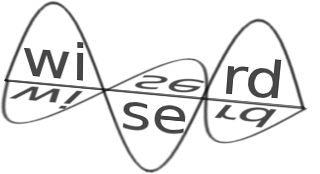close
Warning:
Can't synchronize with repository "(default)" (/common/SVN/crkit does not appear to be a Subversion repository.). Look in the Trac log for more information.
- Timestamp:
-
Nov 17, 2010, 7:19:06 PM (13 years ago)
- Author:
-
khanhle
- Comment:
-
--
Legend:
- Unmodified
- Added
- Removed
- Modified
-
|
v18
|
v19
|
|
| 5 | 5 | |
| 6 | 6 | 1. Start Xilinx ISE [[BR]][[BR]] |
| 7 | | 2. Open CRKit project located at `d:\hw\cr_build\cr_r3_sim\'''cr_r3.ise'''` . The opened project should look like as shown in Figure 1. |
| | 7 | 2. Open CRKit project located at `d:\hw\cr_build\cr_r3_sim\cr_r3.ise` . The opened project should look like as shown in Figure 1. |
| 8 | 8 | |
| 9 | 9 | __Figure 1 - ISE cr_r3 project__ |
| … |
… |
|
| 20 | 20 | [[BR]][[BR]] |
| 21 | 21 | |
| 22 | | 5. Generate bit file. Right-click on 'Generate Programming File' in processes window, and select run or re-run. Once this step is done, the bit file is available at `d:\hw\cr_build\cr_r3_sim\'''cr_top.bit'''` . [[BR]] |
| | 22 | 5. Generate bit file. Right-click on 'Generate Programming File' in processes window, and select run or re-run. Once this step is done, the bit file is available at `d:\hw\cr_build\cr_r3_sim\cr_top.bit` . [[BR]] |
| 23 | 23 | |
| 24 | 24 | 6. Use Xilinx Impact tool to download the bit file onto the FPGA. [[BR]] |