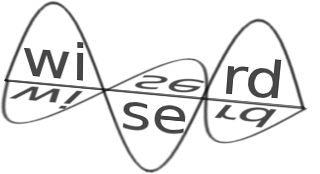| Version 7 (modified by , 14 years ago) ( diff ) |
|---|
How to run a simulation
This tutorial explains how to setup and run a simulation. Note that the external simulation environment is not yet integrated into MATLAB/Simulink. To run a simulation, you need to
- Set up the build environment as explained in "How to setup build environment" tutorial
- Create a top level VHDL file of your design from within MATLAB (if using the provided Simulink CRKit Framework, then the top Input/Output (IO) signals should match the IOs within the testbench environment)
- Port top file into the external testbench environment
- Build the simulation testbench by either using the currently available testcases, or create your own test scenarios
- Validate your design in Modelsim
To better understand the testbench environment, you may want to refer to the Testbench Architecture document.
Attachments (1)
- tb_arch.jpg (64.9 KB ) - added by 14 years ago.
Download all attachments as: .zip
Note:
See TracWiki
for help on using the wiki.