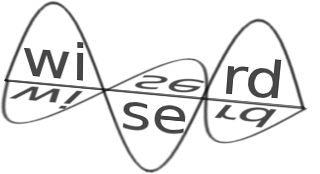close
Warning:
Can't synchronize with repository "(default)" (/common/SVN/crkit does not appear to be a Subversion repository.). Look in the Trac log for more information.
- Timestamp:
-
Nov 15, 2010, 9:51:35 PM (13 years ago)
- Author:
-
khanhle
- Comment:
-
--
Legend:
- Unmodified
- Added
- Removed
- Modified
-
|
v12
|
v13
|
|
| 6 | 6 | |
| 7 | 7 | 1. Prepare Xilinx ISE CRKit project. Copy latest zipped project from 'd:\crkit_svn\design\trunk\ocrp\R3\par\archive\simulink\build\ise' to 'd:\hw\cr_build' . Currently, the main release is R3. In the future, replace R3 with for example R4 to point to the newer project. Hence, in 'd:\hw\cr_build' folder, we should have a new subfolder e.g. 'd:\hw\cr_build\cr_r3_sim', this folder contains all necessary information to build the framework using Xilinx ISE. Note, the application module is missing from this project. The app module is picked up from the MATLAB/Simulink project.[[BR]] |
| | 8 | |
| | 9 | 2. Start MATLAB, add paths/environment variables as defined in 'd:\crkit_svn\design\trunk\simulink\setup' (copy and paste the instructions into MATLAB command window). [[BR]] |
| | 10 | |
| | 11 | 3. Open latest CRKit framework .m file e.g. d:\crkit_svn\design\trunk\simulink\R3\framework\framework_R3.m . |
| | 12 | |
| 8 | 13 | |
| 9 | 14 | |