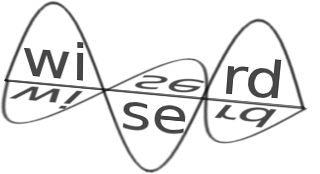close
Warning:
Can't synchronize with repository "(default)" (/common/SVN/crkit does not appear to be a Subversion repository.). Look in the Trac log for more information.
- Timestamp:
-
Nov 15, 2010, 7:00:09 PM (13 years ago)
- Author:
-
khanhle
- Comment:
-
--
Legend:
- Unmodified
- Added
- Removed
- Modified
-
|
v1
|
v1
|
|
| | 1 | == How to synchronize with CRKit svn folder == |
| | 2 | |
| | 3 | This tutorial explains how to check-out a CRKit svn folder for the first time. |
| | 4 | |
| | 5 | 1. Install [http://tortoisesvn.tigris.org/ TortoiseSVN] on your Windows-based machine. |
| | 6 | 2. Right click on CRKit svn folder, and select "SVN Checkout" |
| | 7 | 3. Under URL of repository, enter "http://crkit.orbit-lab.org/svn/crkit" |
| | 8 | 4. Enter your user name and password. If you do not have an account yet, then create an account at http://www.orbit-lab.org/, and contact CRKit team to enable access to the svn site. |
| | 9 | 5. Assuming all credential information are valid, then all latest data should be downloaded from CRKit svn server |
| | 10 | |
| | 11 | [..] |