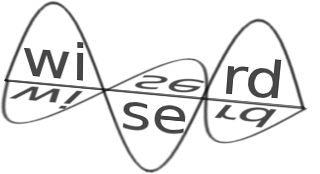close
Warning:
Can't synchronize with repository "(default)" (/common/SVN/crkit does not appear to be a Subversion repository.). Look in the Trac log for more information.
- Timestamp:
-
Nov 12, 2010, 3:39:04 PM (13 years ago)
- Author:
-
khanhle
- Comment:
-
--
Legend:
- Unmodified
- Added
- Removed
- Modified
-
|
v26
|
v27
|
|
| 17 | 17 | === C: Partition === |
| 18 | 18 | In C:\ , do the following steps :[[BR]] |
| 19 | | 1. create 'hw' folder, and 'xlib' subfolder e.g c:\hw and c:\hw\xlib. xlib contains the Xilinx precompiled libraries for Modelsim. Those libraries are used only for simulation purposes. [[BR]] |
| | 19 | 1. Create 'hw' folder, and 'xlib' subfolder e.g c:\hw and c:\hw\xlib. xlib contains the Xilinx precompiled libraries for Modelsim. Those libraries are used only for simulation purposes. [[BR]] |
| 20 | 20 | 2. Compile Xilinx ISE and EDK libraries into c:\hw\xlib\ise10.1 and c:\hw\xlib\edk10.1, respectively. How to compile the Xilinx libraries can be found [wiki:Software/Firmware/Framework/tutorial/config/xlib here].[[BR]] |
| 21 | 21 | [[BR]] |
| 22 | 22 | === D: Partition === |
| 23 | 23 | In D:\ , do the following steps :[[BR]] |
| 24 | | 1. create 'crkit_svn' folder e.g. d:\crkit_svn, this is the location for CRKit svn folder. [[BR]] |
| 25 | | 2. create 'hw' folder e.g. d:\hw, create 'cr_build' and 'simulink' subfolders e.g. d:\hw\cr_build and d:\hw\simulink . cr_build subfolder is where the Xilinx ISE place/route project files will be located, simulink subfolder is where the MATLAB/Simulink generated files will be located.[[BR]] |
| | 24 | 1. Create 'crkit_svn' folder e.g. d:\crkit_svn, this is the location for CRKit svn folder. [[BR]] |
| | 25 | 2. Create 'hw' folder e.g. d:\hw, create 'cr_build' and 'simulink' subfolders e.g. d:\hw\cr_build and d:\hw\simulink . cr_build subfolder is where the Xilinx ISE place/route project files will be located, simulink subfolder is where the MATLAB/Simulink generated files will be located.[[BR]] |
| 26 | 26 | |
| 27 | 27 | === Windows Environment Variable === |